Using alerts to monitor and resolve issues
The Tector intelligent alert system is there to help you monitor the health of your buildings and inform you in real time of issues with water ingress. There are several ways you can use the system for monitoring and resolving problems.
Alerts page
Types of Alerts
Firstly, you can use the Alerts page in any given project group/subgroup for a complete overview of all alerts.
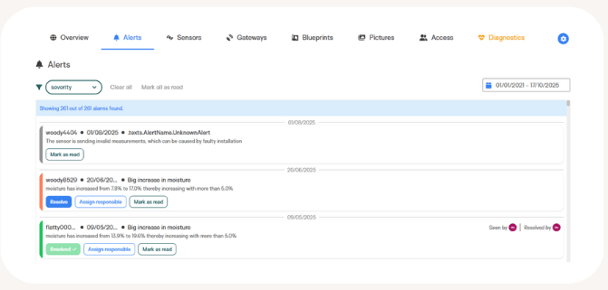
- Critical alerts, marked in orange, are those concerning: ‘Gateway Missing Heartbeats 24 Hours’, ‘Gateway Missing Heartbeats 1 Week’, ‘Gateway Missing Heartbeats 4 Weeks’, big increases in moisture, as well as any custom alert set by a user.
- Info alerts are marked in gray and they do not demand urgent action. Furthermore, those alerts do not have a Resolve option, they can only be marked as Read. Info alerts cover things like ‘Missing Values 48 Hours’, ‘Missing Values 1 Week’, ‘Missing Values 4 Weeks’, and ‘Invalid Measurements’.
Filter
When you first land on the Alerts page you will be automatically shown the critical alerts first. If you wish to see both critical and info alerts, simply press on Clear all, which will remove all filters and give you the complete list.
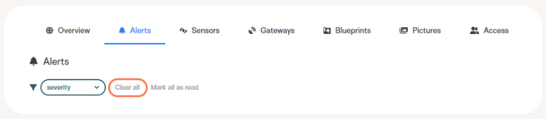
Resolve
Once an alert is resolved it will be marked in green. When resolving an alert you will be prompted to fill out a text box with a short description and photos of the issue and how it was solved. We recommend using this feature, as that is a good way to document the actions you have taken to tackle water ingress, and can be used later on in progress reports and in communication with partners/clients.
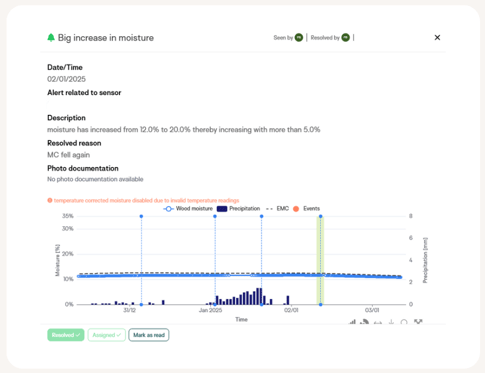
Assign
If you cannot resolve an alert by yourself, you also have the option of assigning a responsible person. Remember that you can only assign alerts to people, who have an account on the platform, and access to the particular project.
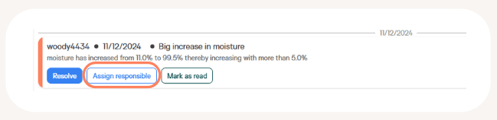
Email notifications
Another way to monitor your projects is through email notifications. Whenever users are added to a project as Member or Owner, they will automatically receive alert notifications in their inbox. If users wish to disable this feature, follow this simple guide.
Urgent notifications
All critical alerts will trigger a separate email notification, such as the example below. The purpose is to inform you of important issues as soon as they arise, so you can act fast, detect problems early and resolve them in a timely manner.
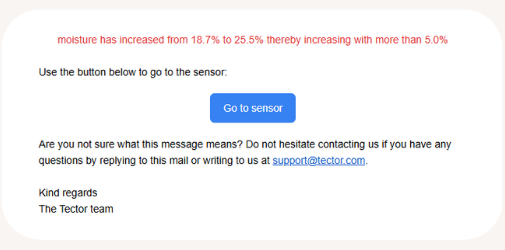
Urgent notification will be triggered by the following alert rules:
- Gateway Missing Heartbeats 24 Hours
- Gateway Missing Heartbeats 1 Week
- Gateway Missing Heartbeats 4 Weeks
- Big increase in moisture
Non-urgent notifications
Non-urgent notifications are usually sent in a summary email once a week. They give you an overview of: sensors with inactivity, invalid measurements, and repeated moisture alerts or repeated custom alerts.
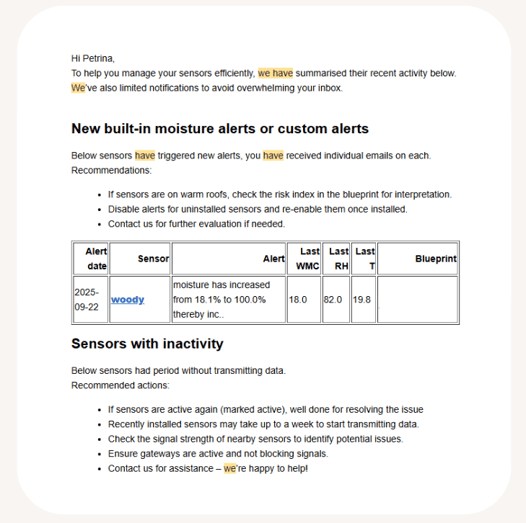
The email notifications also outline recommendations on how to tackle different issues. However, if you are ever in doubt about what to do or what an alert means, you can always reach out to us at support@tector.com.