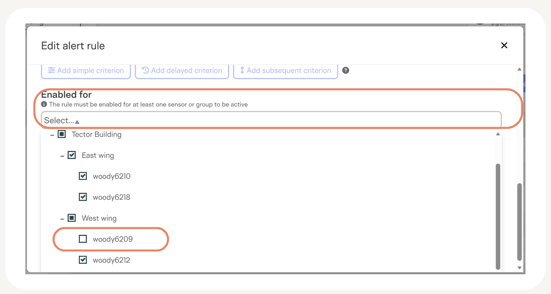Disable alerts
Disable email notifications for individual users
If you do not wish to receive email notifications of alerts then:

- Go to Edit profile at the top right corner of the page.

- Unmark the checkbox for Receive alerts by email.
This will means you will not receive any notifications via email, but the alerts notifications will still be visible on the platform.
Disable alerts for individual devices
If you wish to disable alerts for individual devices, then simply go to your Sensors overview page and toggle off the Send alerts option.

You can also do the same for gateways:

This means that you will not receive any alert notifications for the selected devices - neither by email, nor in the platform.
Disable individual alert rules
If you want to disable only specific types of alerts - that can be done under the alert rules page. Under the edit options for an alert rule, go to the section Enabled for and unmark the specific sensors that you don't want to be triggered by a given alert rule.